Every Child Deserves the Best Opportunities
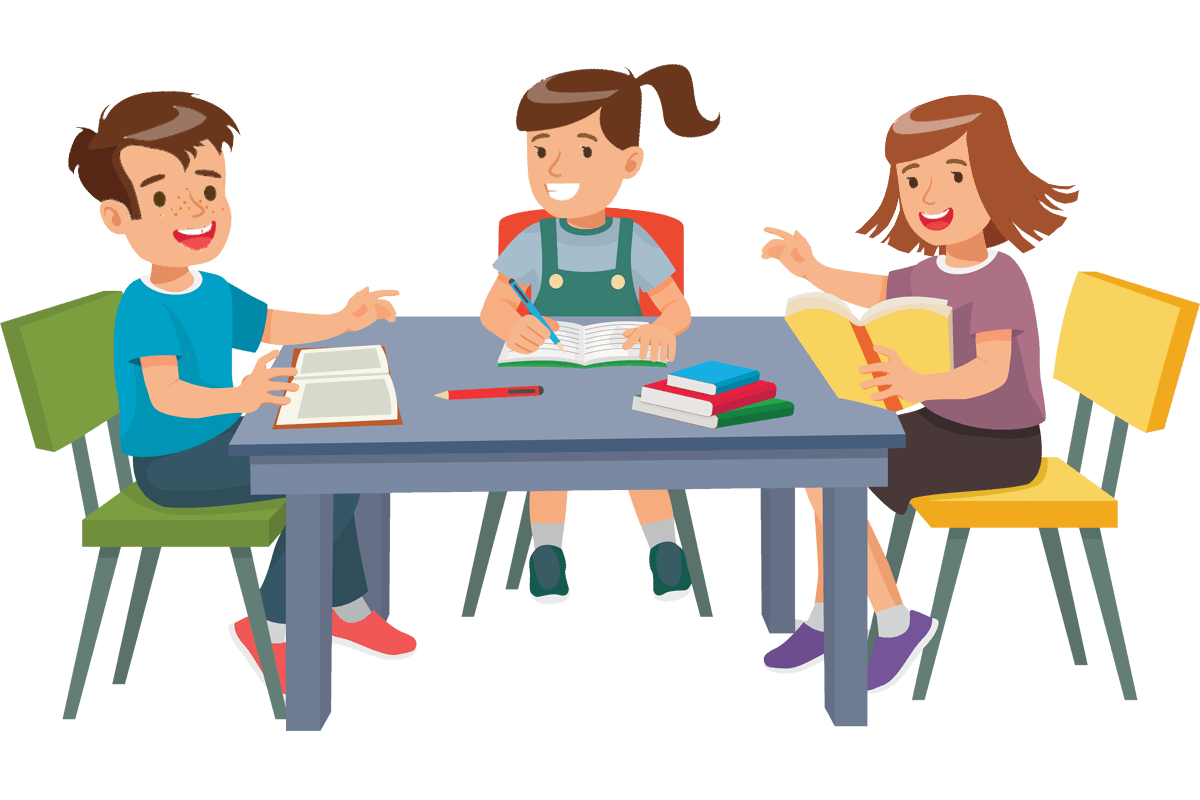
A pupil using Opiq will have a lighter school bag while having access to high-quality learning material. Learning becomes exciting and can take place anytime, anywhere.
When you are interested in some topic, additional reading can be found across the entire library, either by using the related content or powerful search features (with Opiq+ license).
Teachers can assign tasks and bookmark chapters to pupils.
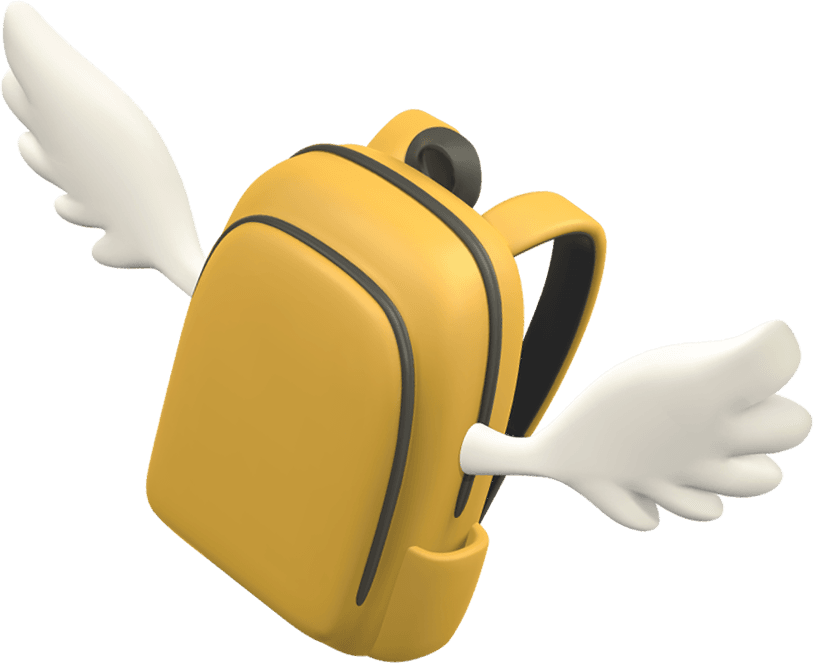
Goodbye, Heavy School Bag!
With Opiq, there's no need to carry heavy textbooks and workbooks around.
Learn at your own pace and in a place that suits you!

Covers almost all subjects
Opiq's library offers the best digital learning material for the classroom, homework, distance learning and individual learning.
In Opiq's library, you can find study materials according to the Finnish curriculum for almost every subject from the 3rd grade onwards. Natural sciences are also available in English, and basic education books in English are also available in international versions.
Opiq's library has more than 100 high-quality learning materials.
Opiq Score
Completing assignments in chapters and assigned tasks will shape your Opiq score.
The outer, larger circle indicates the chapter progress. The inner, smaller circle, on the other hand, reflects the pupil's performance on assigned tasks.
Opiq score can be found in each chapter of the textbook, in the contents of the courses and in the courses box on the front page.
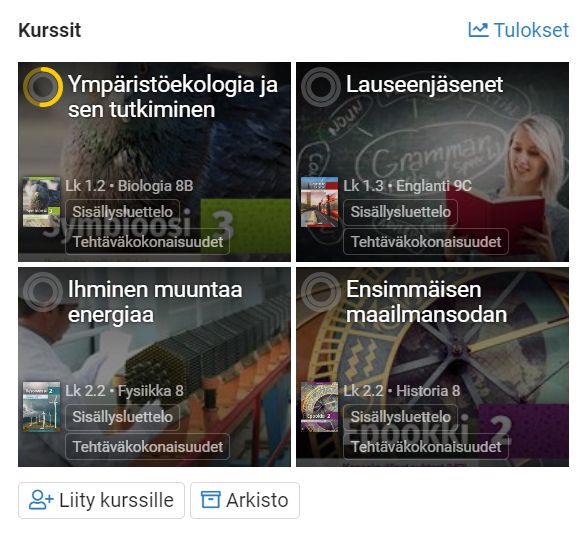
Bookmark Keeps the Focus
Each course has its own bookmark, set by the teacher.
Pupils can find the bookmarked chapter right from the front page of Opiq.
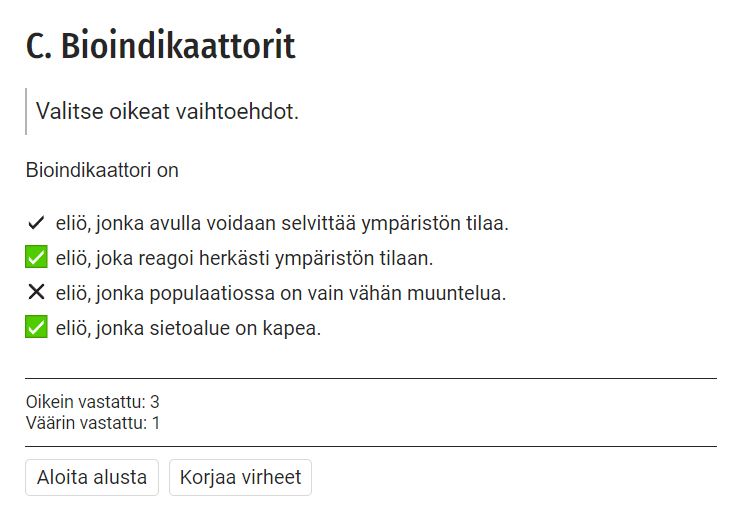
Exercises, Feedback and Results
There are thousands of exercises in the Opiq chapters that you can use to test your knowledge right away, because Opiq checks them instantly.
All the work you've done is stored in an archive that you can always revisit.
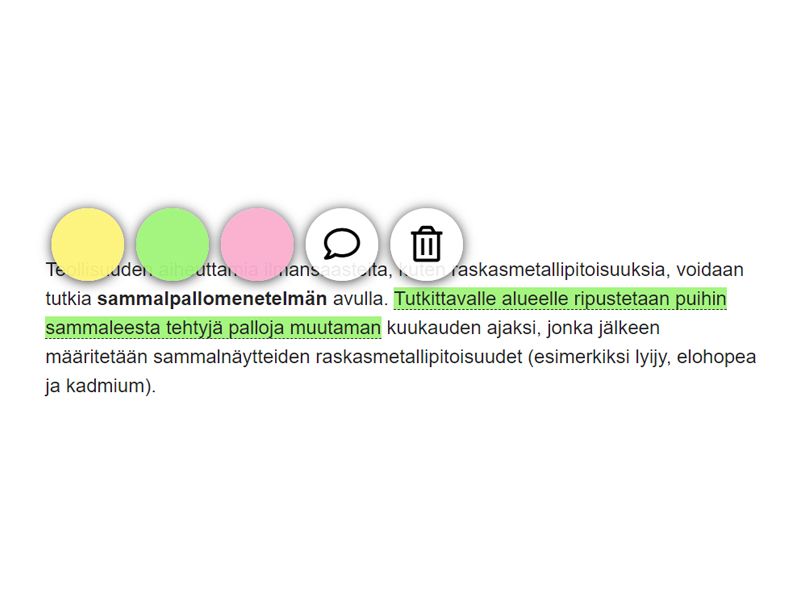
Personalise the Study Material
Annotate and highlight text. You can also add your own files to each section.

Related Content
All learning content is interconnected through the powerful 'More like this' feature.
AI finds relevant matches from previous and following textbooks of the same subject and from other subjects in the entire Opiq library. This requires an Opiq+ license.
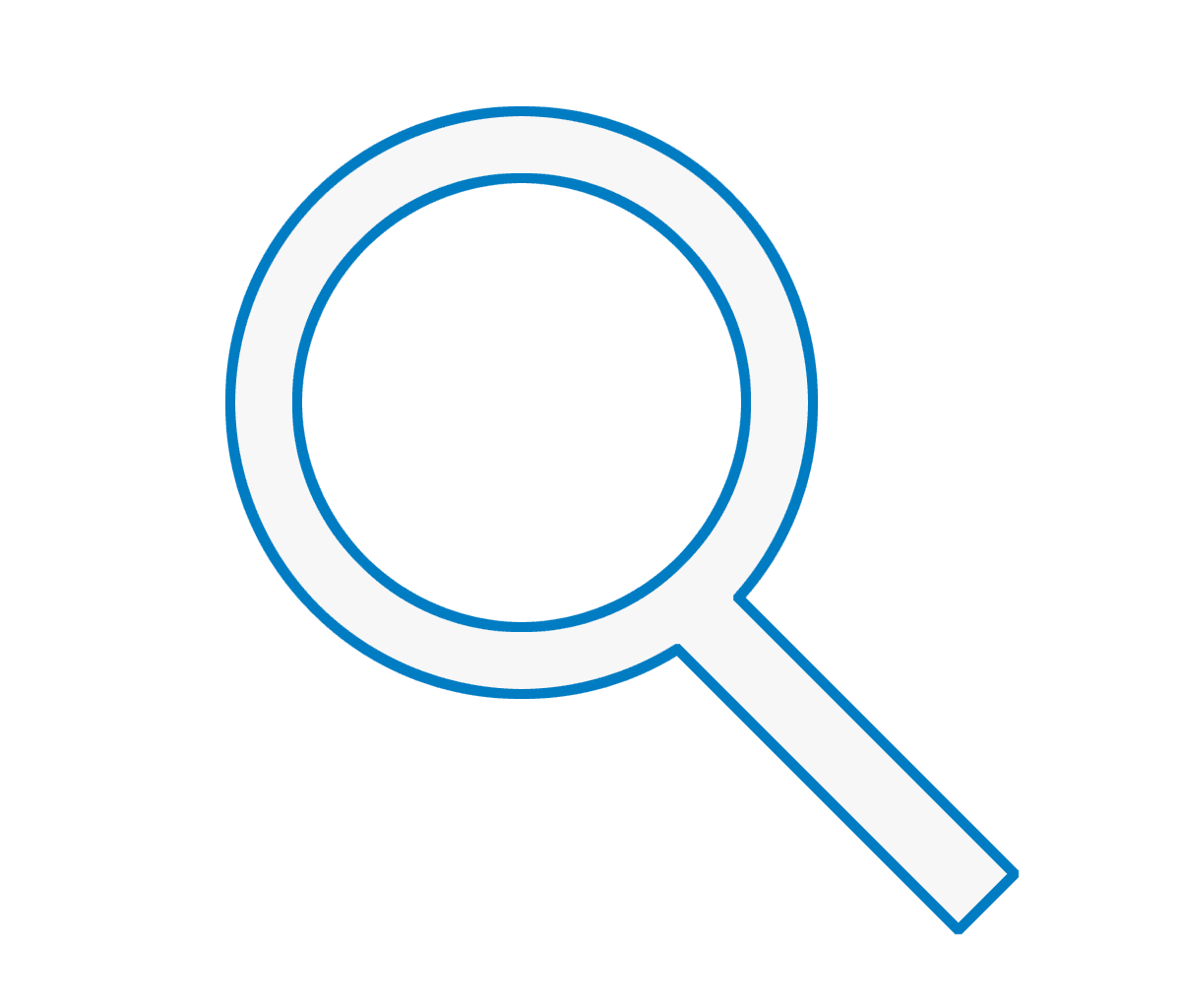
Powerful Search
Find content from across the Opiq library.
You can refine your search with relevant filters.

MPASSid and Google Integrations
Sign in to Opiq with your MPASSid or Google account!
You can also create an initial Opiq account with an email address and later link the login to an external authentication service.
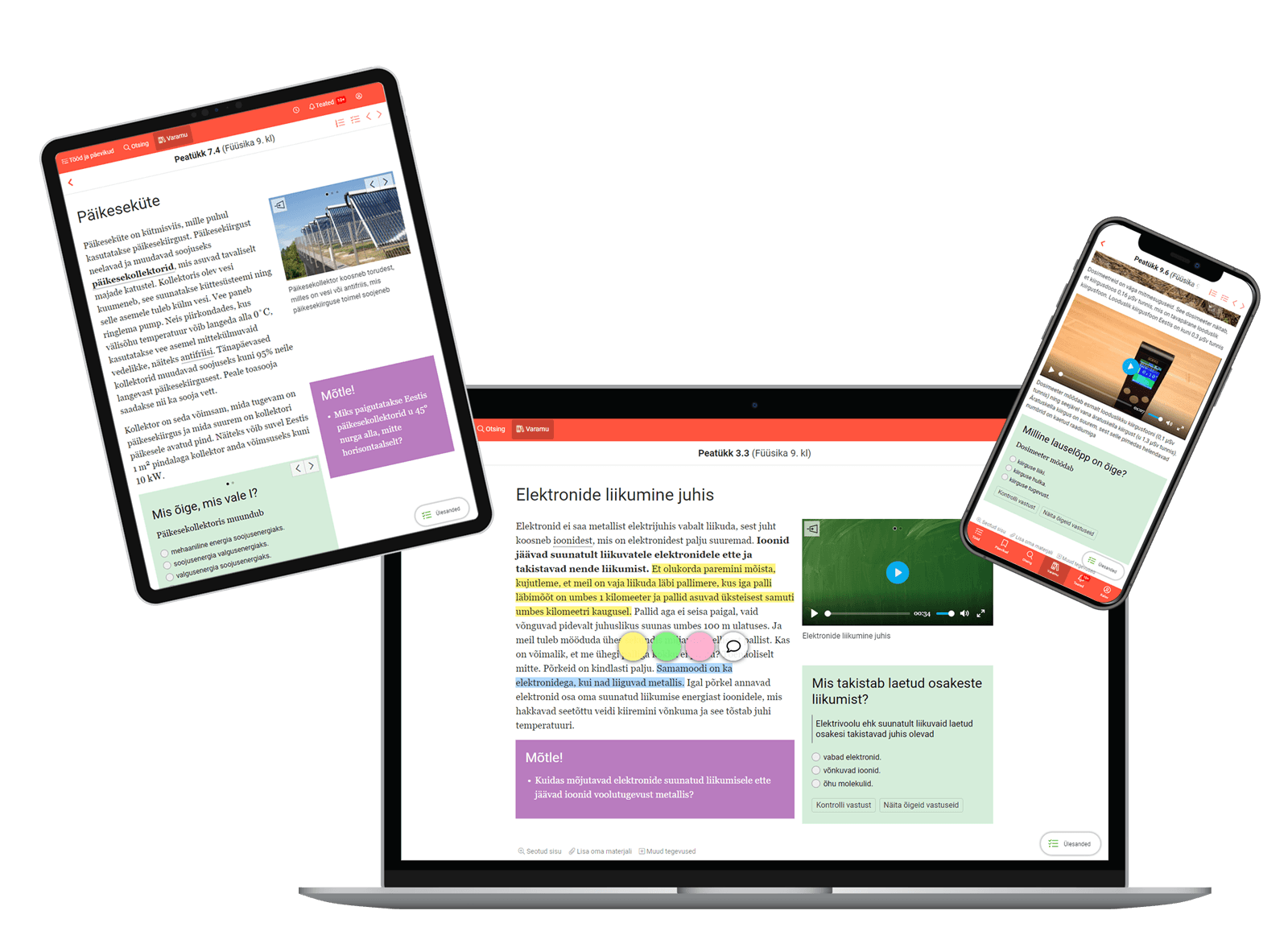
Works with Any Device
You can use Opiq on your smartphone, tablet, laptop or desktop.

Exciting Learning Content From e-Oppi
Opiq library offers high-quality and multimedia enriched digital learning content from e-Oppi in Finnish and English.
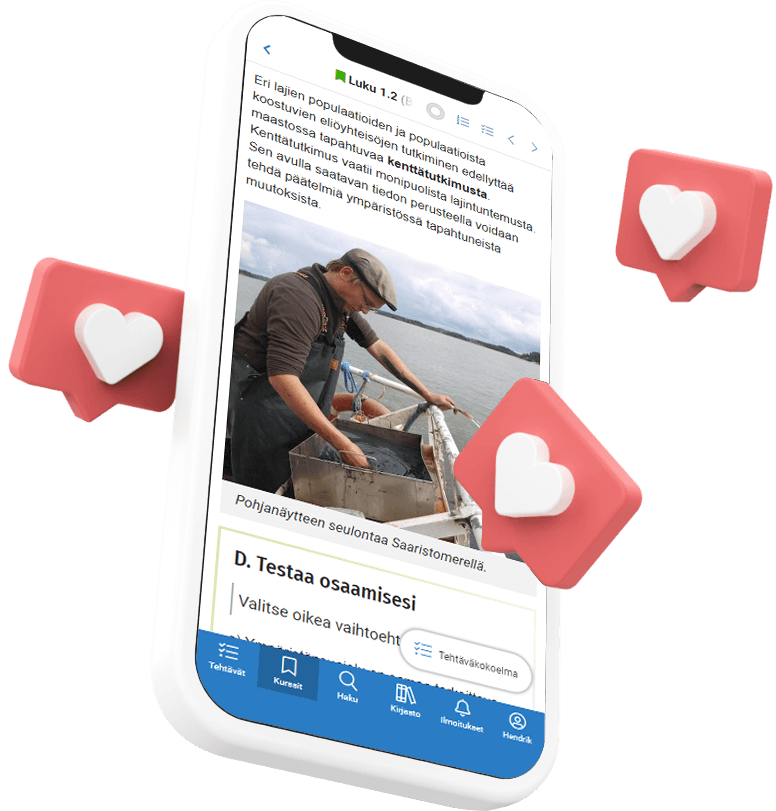
Opiq App
With the Opiq app, you're always logged in. You will get notifications for important events such as assigning a task, changing bookmark and getting a grade.
Start Using
To use Opiq as a pupil, the school must create an Opiq account for you with the pupil role. The school must have an Opiq account.
A pupil can use Opiq in three ways.
School Uses Opiq
The pupil license can be linked to courses and teachers.
Note! You cannot order a license through the app.
School Does Not Use Opiq
If the school does not use Opiq, it can be used by purchasing Opiq+ Home license as a private user.
Note! You cannot create an account or order a license through the app.
Note! The private user license cannot be linked to courses and the teacher cannot send assignments to pupils.